share
- Back to Home »
- is it possible to open three browsers in a single click in windows 10/8.1.
Posted by : Divyajeet Singh Fx
Sunday, 3 December 2017
An opening of three browsers in a single click.
Make sure that, "Your system is windows xp/7/8/8.1/10.
I will show you how to open three browsers in a single click using to make bat file on the desktop.
i.e Google Chrome, Firefox, and Internet Explorer.
Let's start, First Go to write few line of code or download it in your system.
@echo off cd "C:\Program Files (x86)\Mozilla Firefox"start firefox.execd "C:\Program Files (x86)\Google\Chrome\Application" start chrome.execd "C:\Program Files\Internet Explorer"start iexplore.exe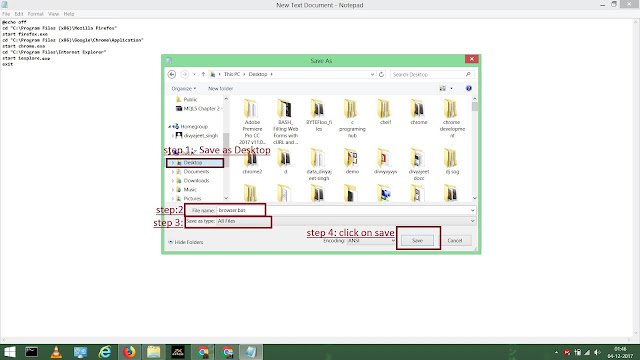 |
| Detail of open three browsers in a single click |
This code saves as browser.bat (and set as all file).
then Run this code. We can appear simultaneously opening of three browsers at a time.
















Post a Comment